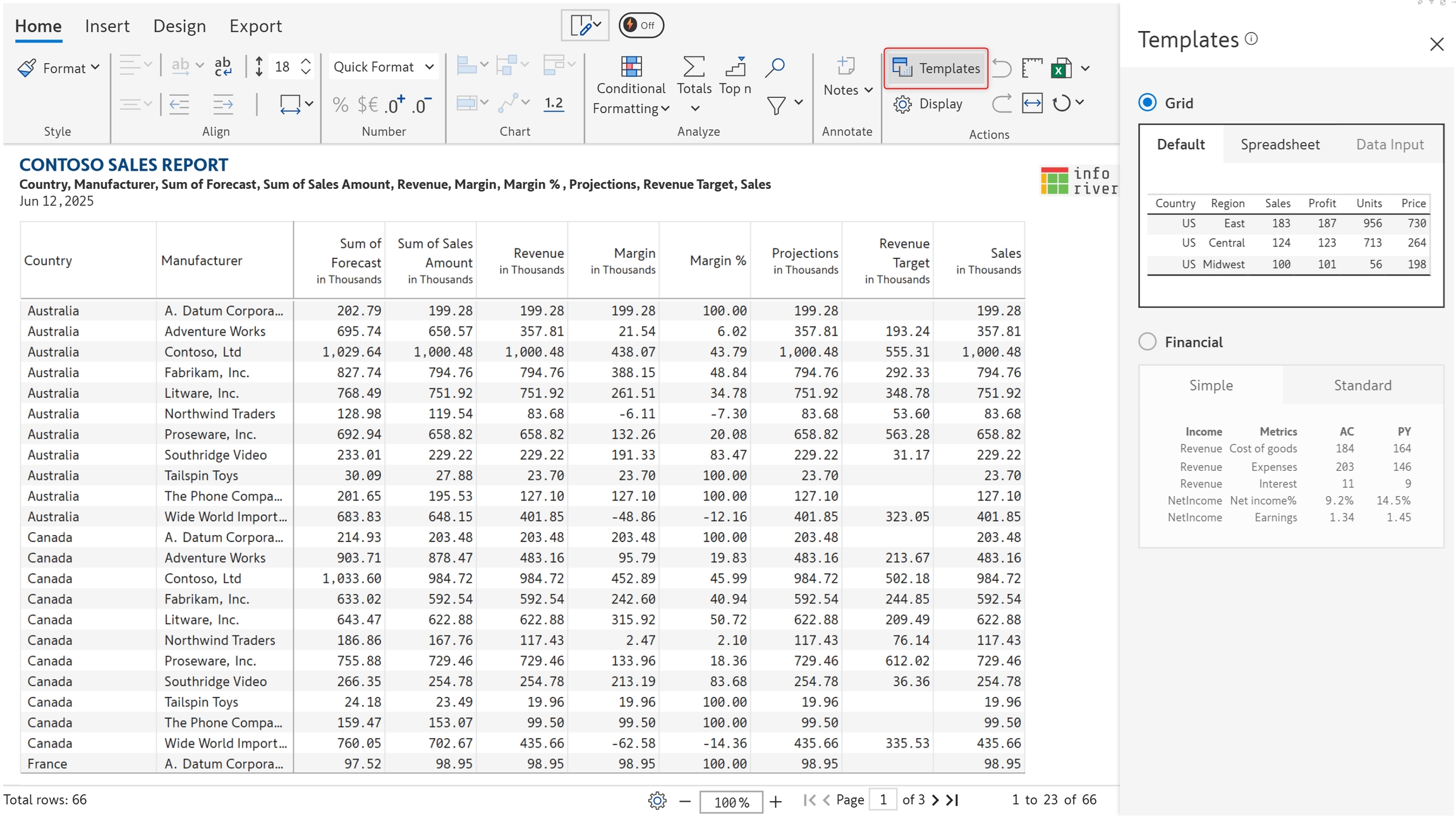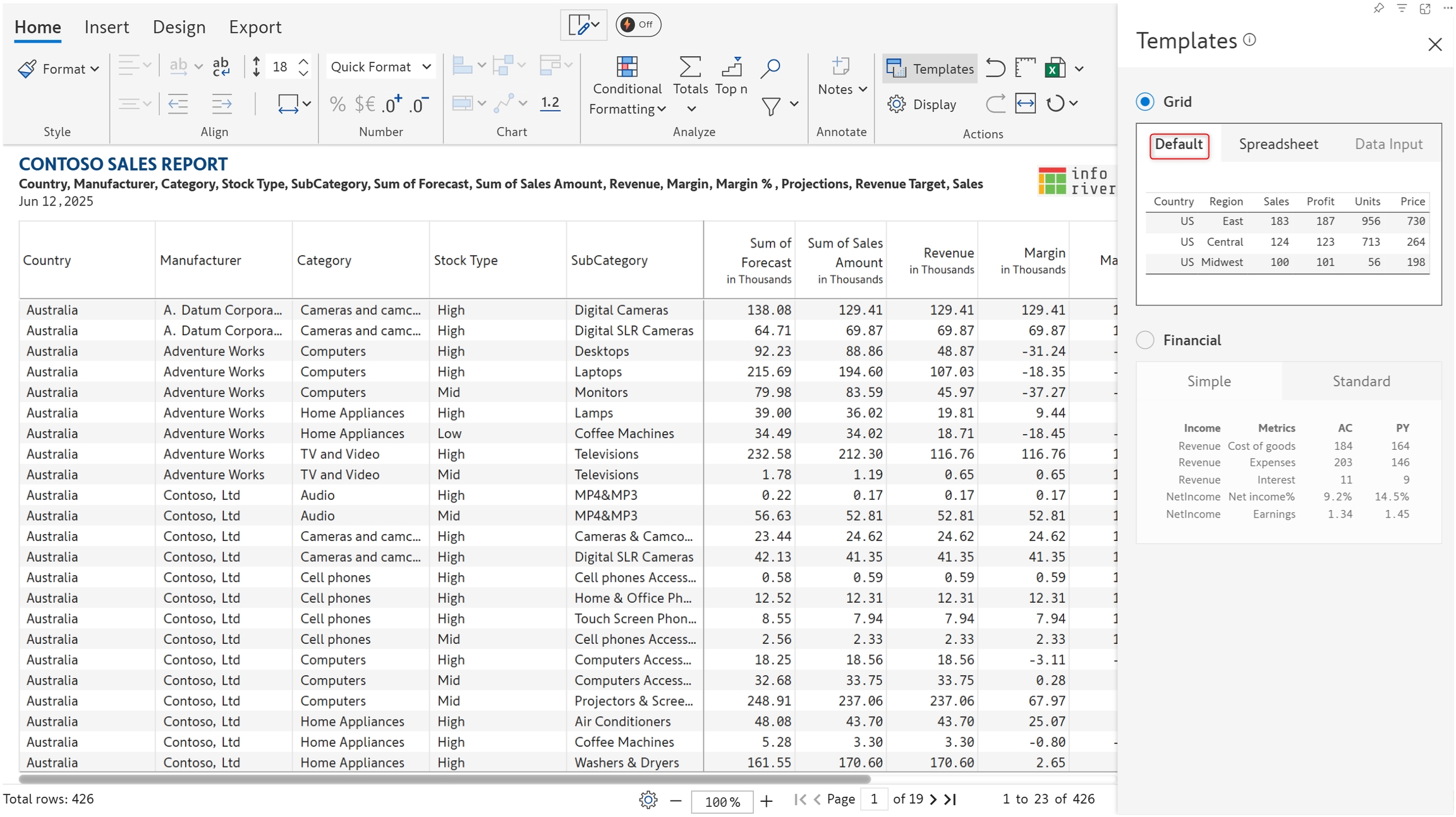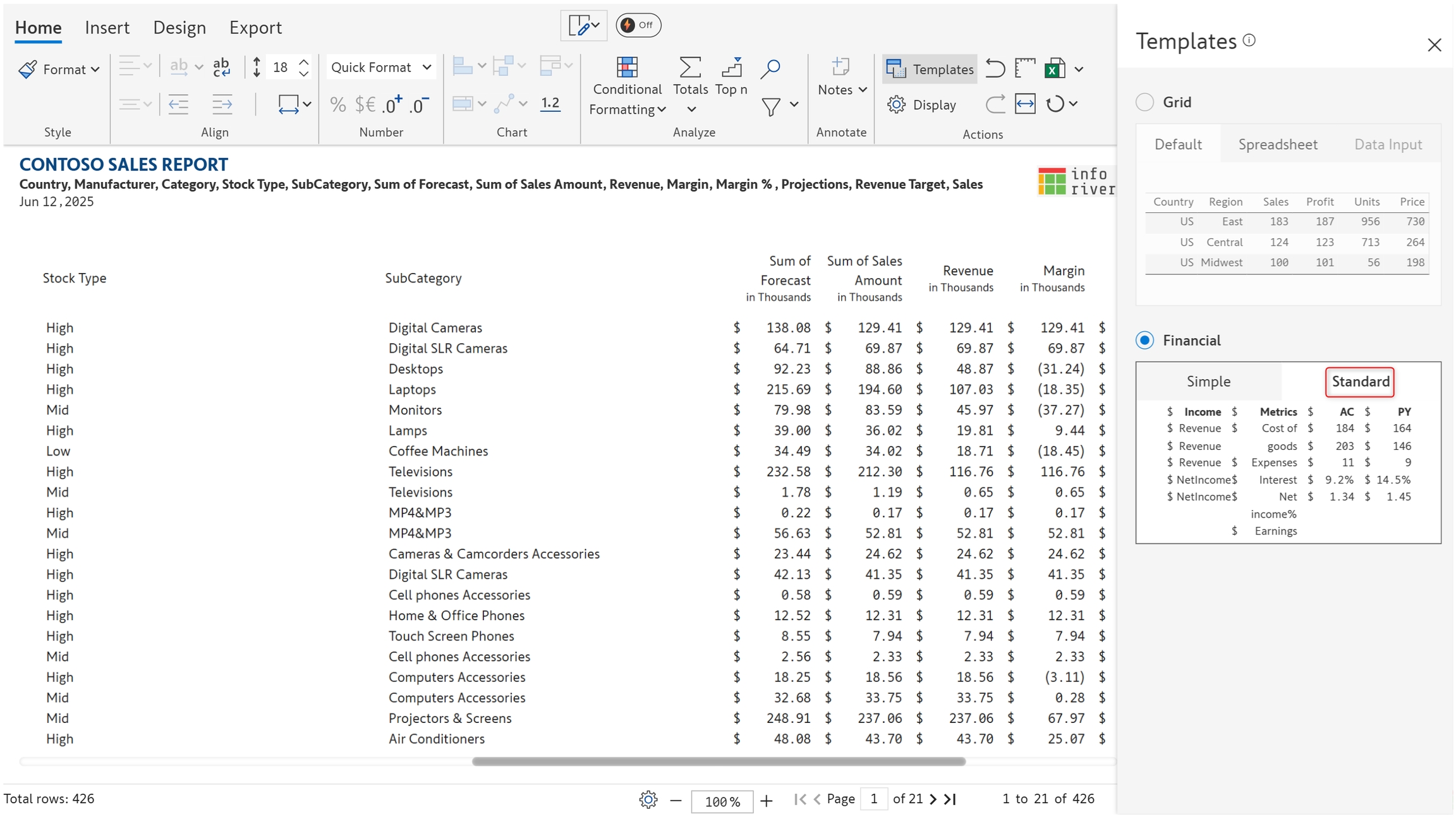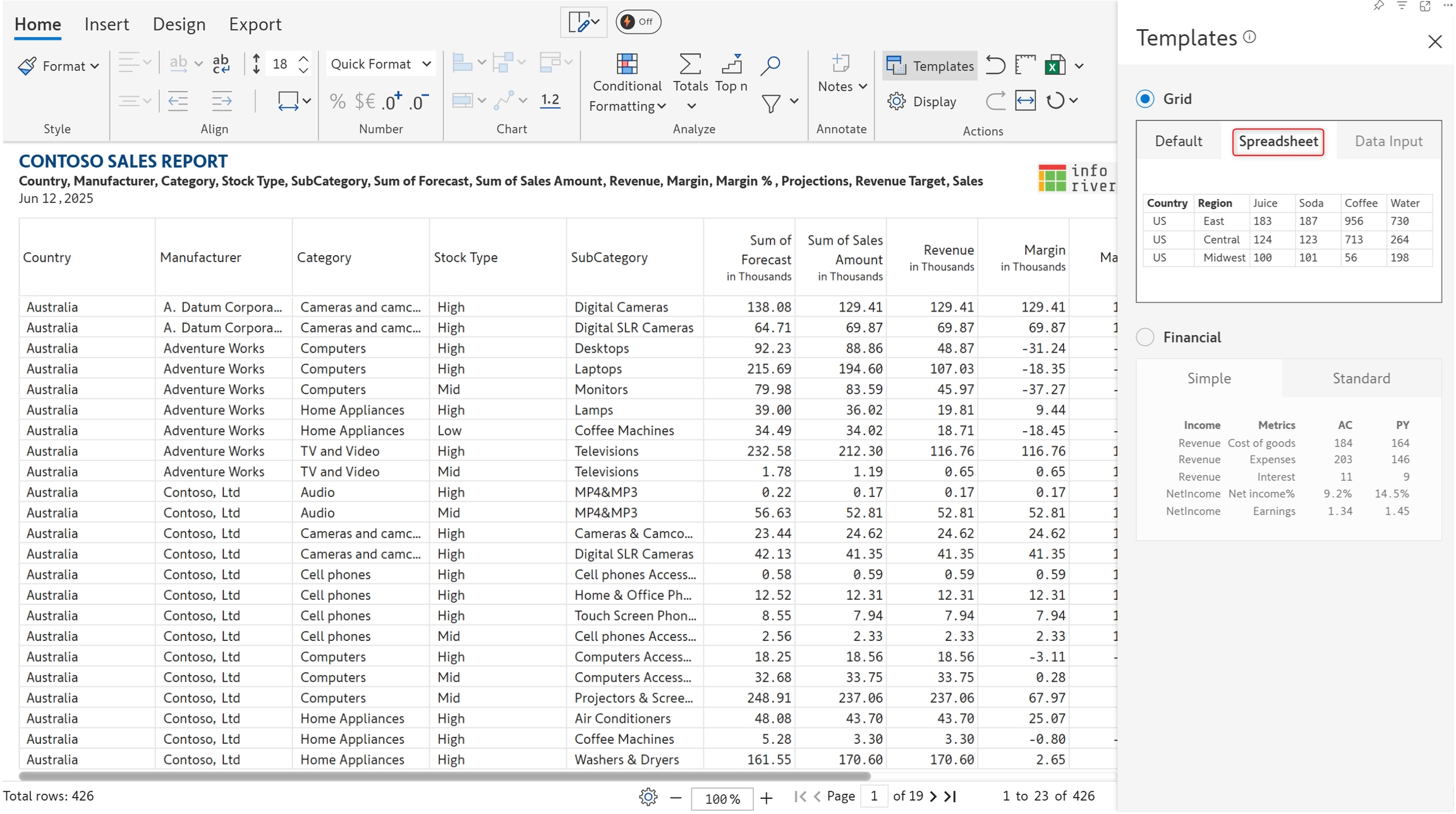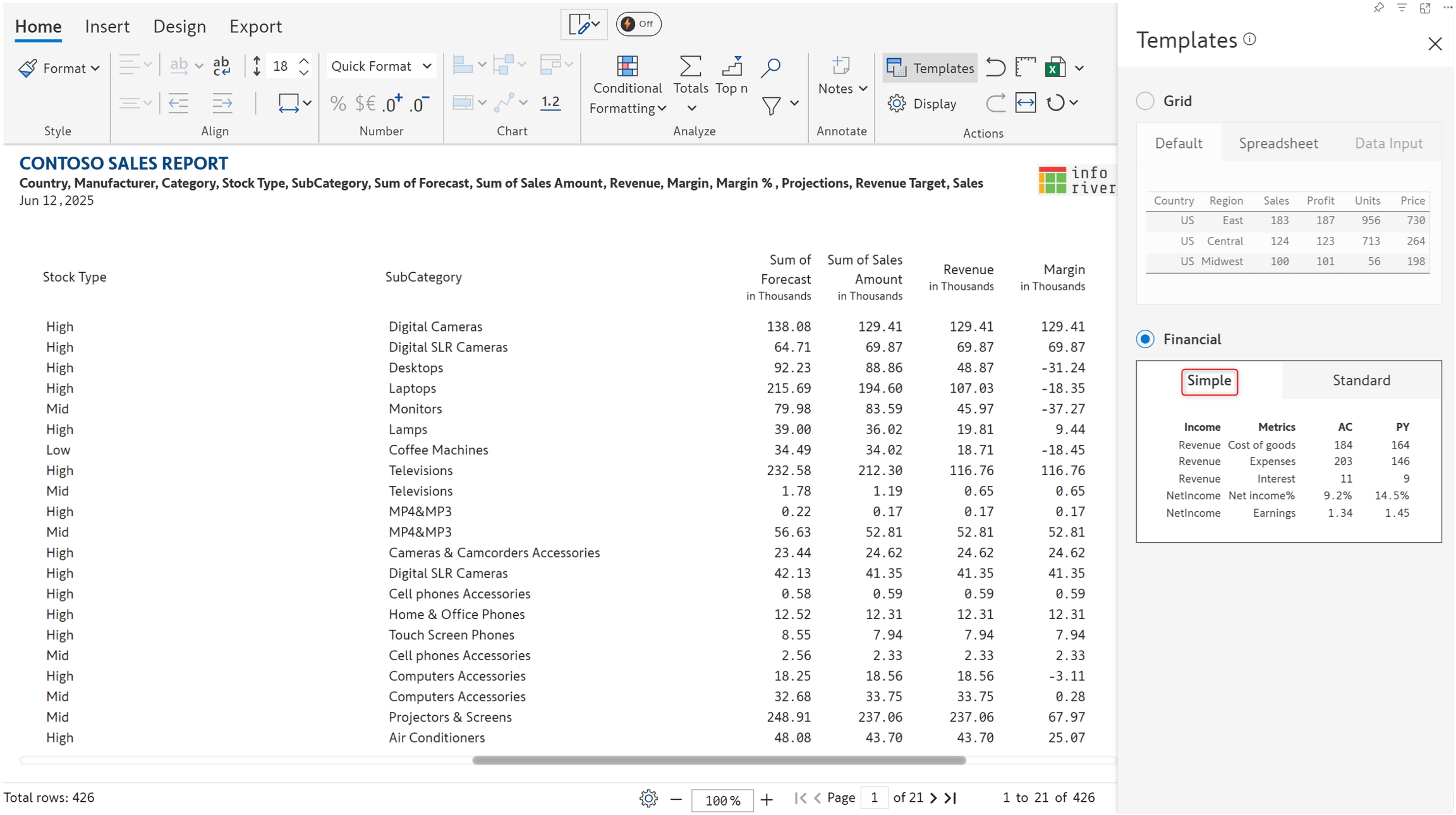Speed up your reporting with ready-to-use financial and standard templates, deployable instantly at the click of a button.
Access built-in templates from the Actions section of the Home ribbon.
Grid templates are used to build typical tabular reports.
The Default grid option is shown below.
The Spreadsheet grid option is very similar, but it evokes the feeling of working with spreadsheet software like Excel. The spreadsheet option is featured below.
The financial templates are ideal for building financial reports and statements. It comes in two variations, the Simple and the Standard option.
The Simple option is shown below. By default, the row categories are given more space to accommodate longer category names in financial statements, such as 'Number of shares outstanding.
The standard option uses a currency symbol for all the measures (which can be customized or removed for specific measures).