Boolean
1. Configuration
This section outlines configurations specific to boolean variables.
1.1. Assign values: Enable this toggle to assign specific values for the active and inactive states. The true and false options will be displayed when the Assign values toggle is enabled. You can enter the values in the respective text boxes.
1.2. Enable by default: The toggle for the boolean variable will be in the enabled or active state by default.
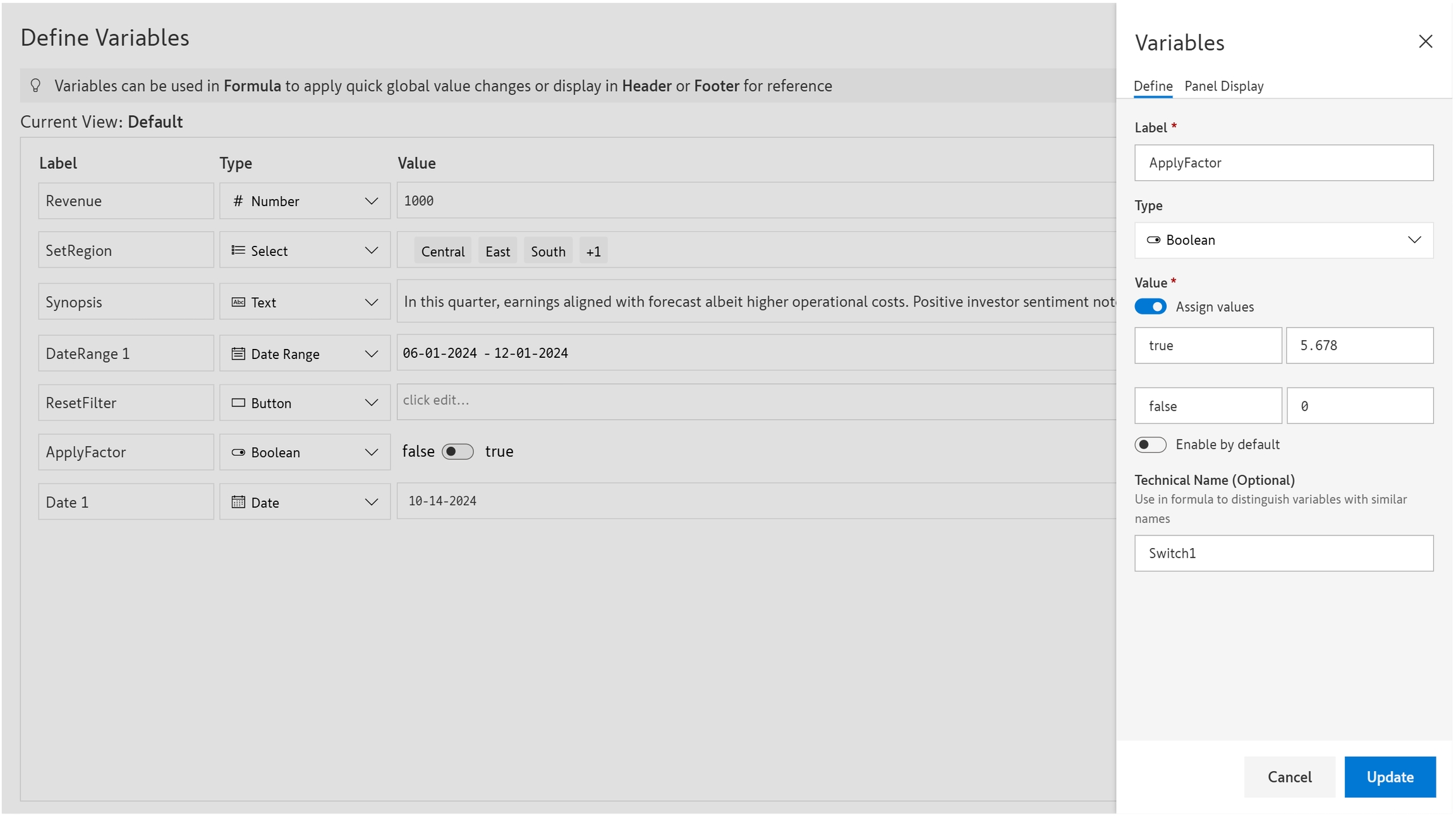
2. Examples
2.1. Control calculations
STEP 1: Create a boolean variable with the configuration shown.

STEP 2: Create a calculated measure and reference the technical name of the boolean variable in the formula.

STEP 3: The values in the Interest Paid measure change based on the status of the boolean variable.

Last updated