Text
You can use the text variables to pass custom text to the visual.
1. Configuration
This section outlines configurations specific to text variables.
1.1. Value: Assign a default value for the text variable.
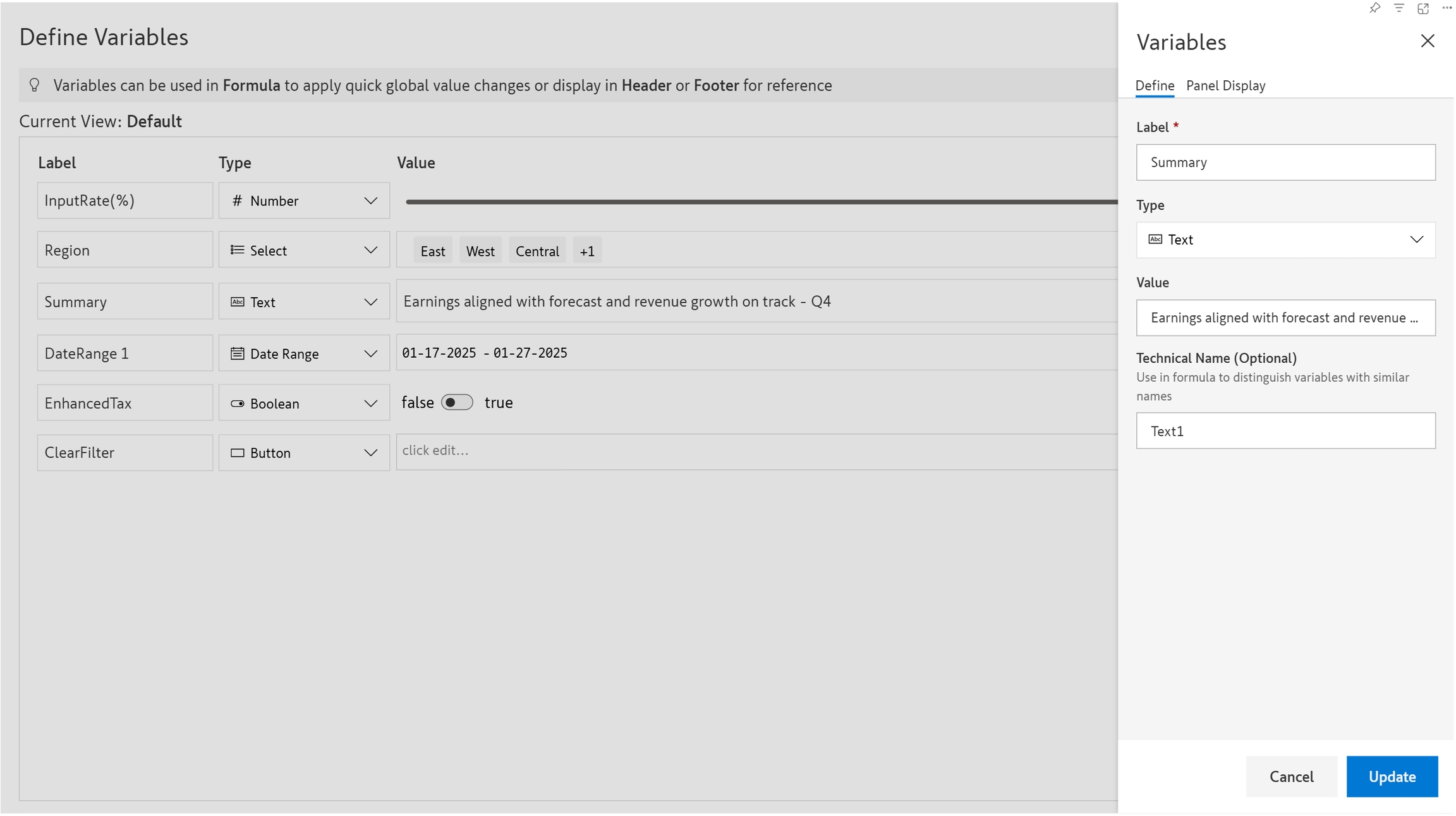
2. Examples
2.1. Set custom text in the header/footer
STEP 1: Create a text variable with the configuration shown below.

STEP 2: Insert the text variable in the header - navigate to the Header&Footer ribbon > Insert > Variables > select the variable to use.

STEP 3: Notice how the summary in the header changes as we update the text in the variable.

Last updated